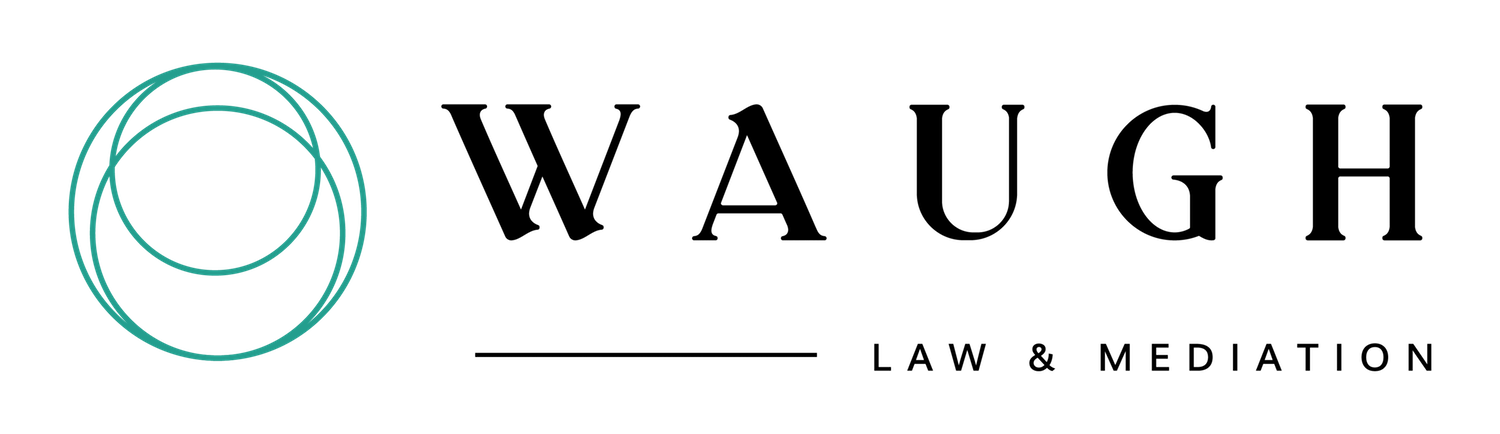Protecting Your Privacy During Online Mediations and Consultations
Whether I am working as a lawyer or as a mediator, clients should expect that all of our communications are confidential. This expectation applies to meetings over the telephone, in the office, or via video conference.
When I first began using video conferencing about ten years ago, we usually used Skype. However, I found it to be full of bugs and often impossible to sustain any long conversations without interruptions. We tried Adobe Connect and Google Hang-Out to help with courses I was teaching at Eastern Mennonite University’s Center for Justice and Peace. By 2015, I was working with the Virginia Mediation Network to organize regular webinars. Fortunately, the colleague that I was working with, Brian Gumm, taught me about zoom.us, and I’ve been a devoted user.
Zoom is much easier than the other platforms I explored. I’ve found it to be a great way to have online meetings with clients and colleagues as well as to conduct mediations. To preserve the privacy of the meeting, we follow specific procedures.
Before the meeting or mediation:
We work with our clients to be sure that they understand how to log onto zoom and how the meeting will work.
We discuss the importance of participating in a room wearing earbuds or a headset, if possible, and being in a private room. This is particularly important when so many of us have family members at home with us when we are working.
We circulate an Agreement to Mediate Via Videoconference to all participants to be sure that it is signed and returned before the mediation begins. We schedule each meeting so that it has a unique code for that meeting.
Each meeting also has a password, both the meeting ID number and the passcodes are distributed only to participants.
During the meeting or mediation:
“Locking” the video meeting is effective in assuring privacy in the online mediation.
When participants sign into the meeting, they are placed in a “waiting room.”
The mediator then monitors the waiting room to admit only parties who have been invited to the meeting. Usually, we wait for all attendees to join the waiting room before bringing all participants into the zoom meetings.
At the beginning of any meeting or mediation, the mediator confirms that all participants that they are in a private setting. They will verify that no other person can hear the conversation.
At that point, the mediator or facilitator will “lock” the meeting. This means that no other persons can sign into the session. Several schools that started using zoom during the pandemic have reported that meeting crashers have come into video classrooms. Once the meeting is locked, that becomes impossible.
Zoom has a feature that permits recording. When we were using zoom to create webinars with VMN, that was very helpful. However, we never record mediation sessions or meetings. No other participant may record the session through zoom since only the mediator can record the session.
While we may be losing some benefits of in-person mediation, the ability to continue to mediate and work through conflicts and problems with online participation, creates more opportunities to save time and money in resolving legal problems. We can enjoy the same security and confidentiality when we mediate, whether at the mediation table or via a video conference. Our office offers a free consultation to help clients with legal questions as well as answer questions about mediation, online dispute resolution, collaborative practices, and restorative justice. Schedule your meeting with a mediator online or email us to answer your questions.